Following up on my article about using or not IE6, I've selected a few tools to help you test your website on different browsers. Most of them are free and very easy to use.
As a front-end developer, your task is to make a design run smoothly on any kind of platform - In a perfect world maybe! We know how most devices and softwares have limitations (or the project's budget) so what we must is to assure we do our best to maintain a good user experience. Also, websites don't need to look exactly the same in every browser, or do they?
Since we can't always install all browsers in all their versions we have to rely on third-party solutions to fill this gap. These tools are the ones I often use on my projects, so please feel free to suggest other resources or comment on these ones.
IETester
 This software simulates all version of Internet Explorer from 5.5+. The latest version is more stable and is a great resource to compare IE versions. Pros: Lightweight software, replaces IE in most cases. Multiple IE versions. Since it's a simulator, allows you to click and browser your site. Cons: Not much to say here, but I an occasional javascript error and still crashes sometimes.
This software simulates all version of Internet Explorer from 5.5+. The latest version is more stable and is a great resource to compare IE versions. Pros: Lightweight software, replaces IE in most cases. Multiple IE versions. Since it's a simulator, allows you to click and browser your site. Cons: Not much to say here, but I an occasional javascript error and still crashes sometimes.
Browsershots
 This website has probably all browsers and platforms you will need. Type your url and their system will use a network of computers to take a screenshot of your website in the spec you requested. Pros: Huge range of browser types and OS's. Cons: Takes time to load all and you have a limit on how many times you can submit your site per day (unless you go premium). Can't "browse" your site since it's only a screenshot.
This website has probably all browsers and platforms you will need. Type your url and their system will use a network of computers to take a screenshot of your website in the spec you requested. Pros: Huge range of browser types and OS's. Cons: Takes time to load all and you have a limit on how many times you can submit your site per day (unless you go premium). Can't "browse" your site since it's only a screenshot.
Adobe Browserlabs
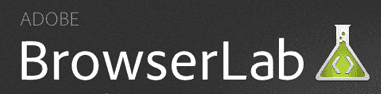 Browserlabs was cool when it was free but now it's part of CS5, although you can still use it as trial version for a few more time. Like Browsershots, it only takes screenshots of your websites but has a lot of extra resources like onion skin option. Pros: Great interface and easy to use. Cons: Not free. Only screenshots.
Browserlabs was cool when it was free but now it's part of CS5, although you can still use it as trial version for a few more time. Like Browsershots, it only takes screenshots of your websites but has a lot of extra resources like onion skin option. Pros: Great interface and easy to use. Cons: Not free. Only screenshots.
Spoon Browser Sandbox
 A plugin that runs on your browser and lets you to simulate several browsers, like IE6+, Chrome, Firefox, Safari and Opera. Pros: Browsable resource. Cons: Plugin sometimes takes a while to load.
A plugin that runs on your browser and lets you to simulate several browsers, like IE6+, Chrome, Firefox, Safari and Opera. Pros: Browsable resource. Cons: Plugin sometimes takes a while to load.
Hope you enjoy these resources. Please leave a comment below! Cheers!
